|
Siluro BIOS Upgrade Guide
1.Download the appropriate BIOS file.
Select BIOS download page.
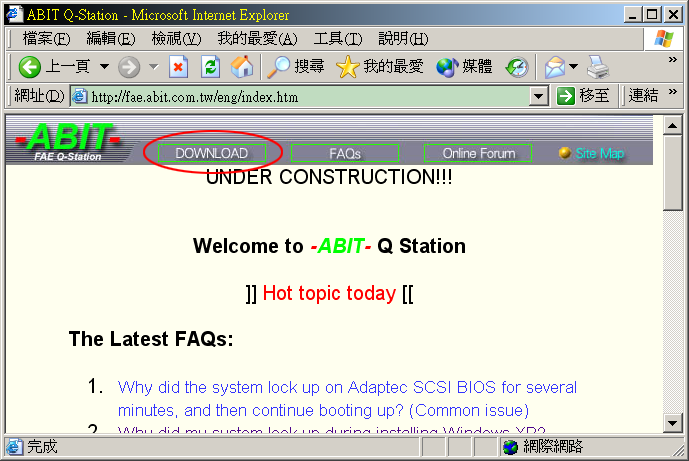
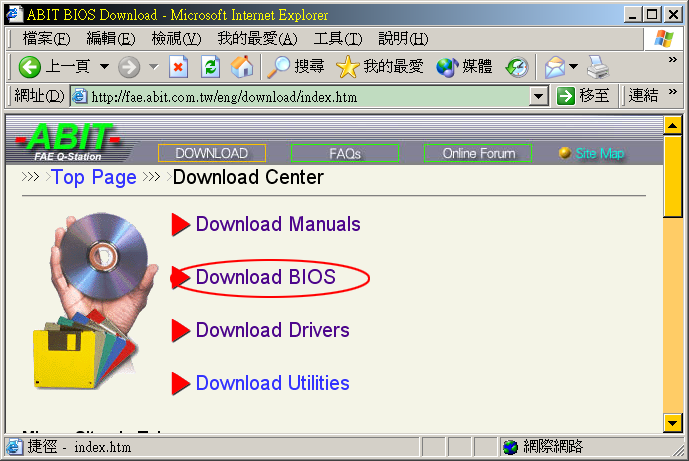
Select vga module and bios file. We select Siluro GF2 T200 for instance.
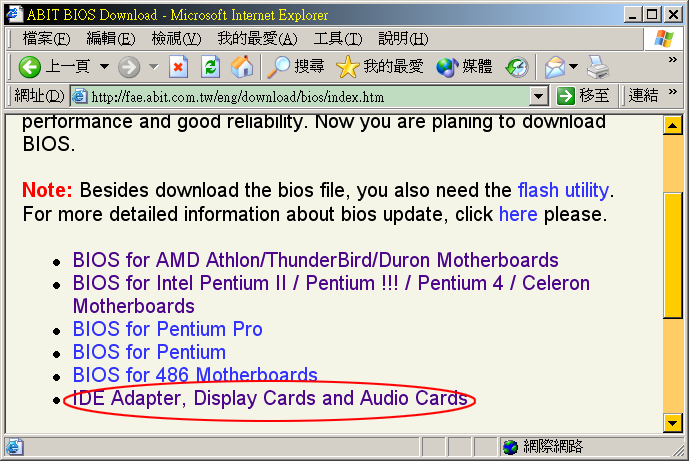

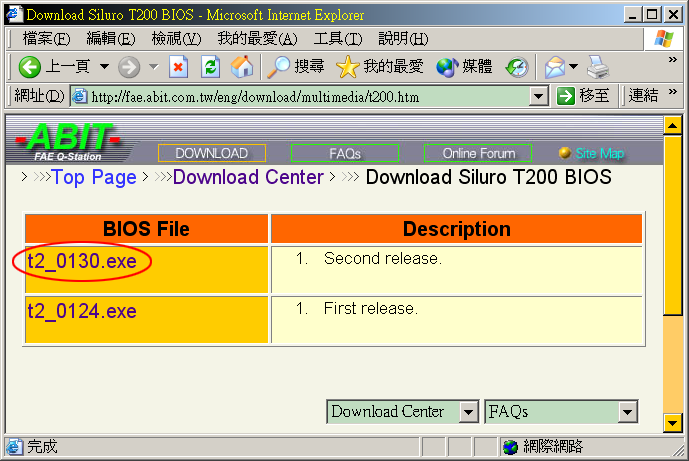
2. Self-extract the BIOS file
by double clicking the downloaded file.
|
A:>t2_0130.exe
PKSFX
(R) FAST! Self Extract Utility Version 2.04c 12-28-92
Copr. 1989-1992 PKWARE Inc. All Rights Reserved. Registered version
PKSFX Reg. U.S. Pat. and Tm. Off.
Searching
EXE: A:/T2_0130.EXE
Inflating: DOS4GW.EXE
Inflating: NVFLASH.EXE
Inflating: T2_0130.rom
|
3. Make a bootable floppy
disk and copy the necessary files onto it.
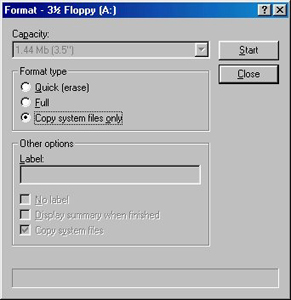
You may make a bootable floppy disk either in Windows Explorer
or in DOS mode. In Windows Explorer, just right click on floppy icon
and select "format". In MS-DOS prompt, just type "format
a: /s" please.
If you are using Windows2000/XP or WindowsMe, you may make a bootable
disk by using DrDOS
7.X boot disk. By running DrDOS
it will extract boot image to a floppy disk.
After formatting the disk and transferring the system to it, copy
the files into it.
4. Boot from the floppy disk.
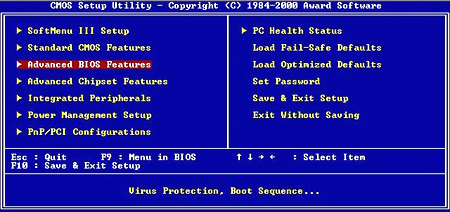
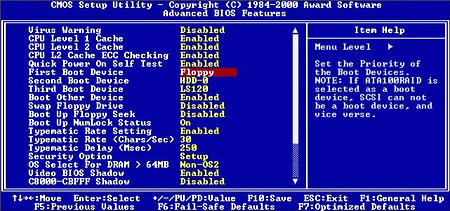
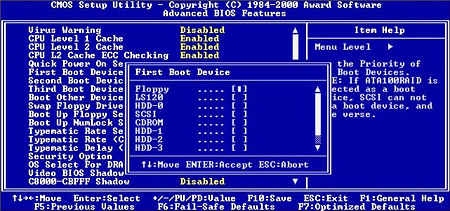
In the BIOS, set "floppy" first in the boot sequence.
(save and exit)
5. FLASH BIOS
After booting from the floppy, flash the BIOS in pure DOS mode by following
instructions:
| A:\>nvflash.exe
-ft2_0130.rom |
VGA will go BLANK for about 10 seconds during software EERPOM erase.
Please do NOT turn computer off.
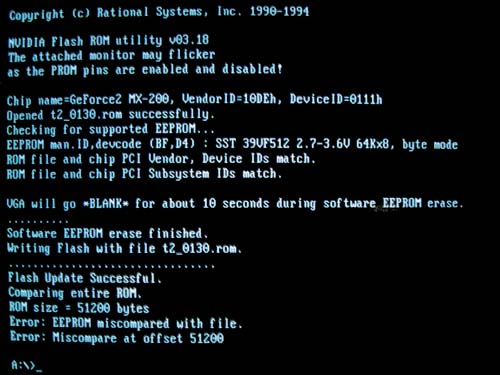

|