There are 4 pin & 5 pin USB headers on motherboards. most older boards used 5 pin headers & sometimes these will be side by side. i found the correct connection this way. Pin 1 (that is pin 1 of a USB connector, colour red)is VCC, 5 volts, use a multimeter to measure this.
Pin 2 is -data (minus data, colour white)
Pin 3 is +data (plus data, colour green)
Pin 4 is cable ground (earth, black)
Pin 5 is cable shield (earth as well, black/brown)
The bestway to determine you header pin configuration is to measure the pins. Obviously the Vcc(+5 volts) will show up easily. The earths will be easy to find as well. Once you know the VCC & Earth pins the other two in between are the -data & +data. You can repeat this procedue for both headers. Thus you connect the red to the VCC, the -data is next in line, then the +data, then earth & the other earth for shield. Remember once you have the VCC & earth correct you cannot damage the USB because if you swapp the -data & +data cables, the USB will not work.
The USB cable colours should be pretty standard, although the black/brown my be different. The four pin USB headers usually combine the shield & earth or drop the shield wire. The pins are easily changed as they can be backed out of their connector by pressing in a small lock tab. You should find that the USB card you are using should slot straight in once you identify the VCC & earth. I had to change my connectors (the one that connected to the USB header) as mine had 4 pins & the USB header had 5 pins. Although i could have left the shield off.
Good luck
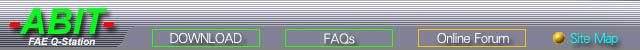
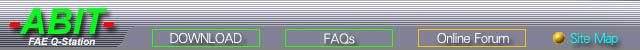





 UBBFriend: Email this page to someone!
UBBFriend: Email this page to someone!