|
Author
|
Topic: Anyone installed Win XP on BP6?
|
|
|
Niels Gollesch
Junior Member
Member # 4312
Rate Member
|
 posted November 14, 2001 16:14
posted November 14, 2001 16:14
    
I tried to install Windows XP professional on the system. But windows XP is providing me its notorious blue screen when it comes to detecting my devices. The following information is displayed on the screen...
Plug and Play detected an error most likely caused by a faulty driver.
...
Technical information
XXX STOP: 0x000000CA (0x00000003 0x8124E688 0xE113AF98 0x00000001)
... I removed all my extension cards from the BP6 board and I upgraded my bios to version RU. The only extention card I have is my AGP graphics card, which is a Matrox G450 16 Mb. I am realy lost here....
Any help would be appreciated, Niels
Posts: 1 | From: Netherlands, Maastricht | Registered: Nov 2001 | IP: Logged
|
|
|
|
|
|
|
|
|
|
|
|
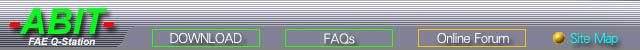
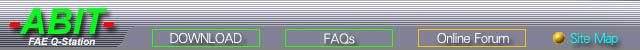





 UBBFriend: Email this page to someone!
UBBFriend: Email this page to someone!