Spanky is correct, start with a bare bones system.
If that does not let you boot to DOS, then since you are most of the way uninstalled., Complete the job.Take everything out of the case, including the CPU and motherboard and Ram.
Place the MB on the table FLAT on the table, Re-Seat the Ram while the board is Flat on the table( sometimes when you try to seat Ram while the board is in the case, the board flexes. Since you are having boot issues, this would be a good step.
While the board is out, reseat the CPU retainer and replace the cpu and cpu fan onto the Motherboard.
Make sure all standoff jacks are in the correct place and none are missing. The board uses these standoff jacks to provide grounding on the board, if you do not have all the jacks, then the board does not get properly grounded(Important Step). Place the board back into the case.
Place the video card in the system, No floppy, No CD-Rom or Hard drive. Just motherboard and CPU and Ram and VGA card.
You should be avble to go into Bios.
Set the CPU Frequency in the Softmenu III option for your cpu speed, choose failsafe bios defaults NOT optimal (at this time), then reboot.
It should boot and say no operating system found, or somthing like that.
Load the Floppy, then boot to floppy. Make sure in Bios, the Boot order is Floppy,CD-Rom, HD-0 or Raid, Be sure to Enable Floppy as a boot device or "Boot from Floppy-Enable".
If this works, then load a CD-Rom and c-drive. Be sure to format the c-drive and fdisk the c-drive, for now just fdisk win98 disk, and format c:/s from win98 disk.
Reboot from c-drive, take boot floppy out. If this test works and it says booting to Win98 and c-drive comes up, you are home free.
Continue on loading Win2K or WinXP from the CD-Rom drive as a Bootable drive.
The GeekMaster
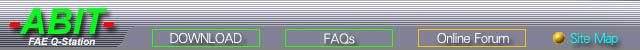
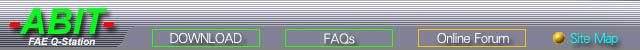





 UBBFriend: Email this page to someone!
UBBFriend: Email this page to someone!