I agree with Geek about setting up the RAID first, from the HTP bios, RAID setup.I'd add though, that if you have a spare HD, install that with your OS first. After your system is configured correctly, disconnedt that drive and hook up your to be RAID drives.
HLE, then reboot with a boot disk. Are you determined to use NTFS? If not, use W98 boot disk, boot to dos, run fdisk, which will find your raid drive, and likely report its size incorrectly, don't worry, just use the largest size... (my suggestion only).
Once partition is setup, get out of fdisk, reboot again with same boot disk, to dos, and format that drive... with two 60 gig RAID 0, go take a nap....
ONce format is done, power down, hook up the OS hard drive to IDE 1 or 2, and boot with Ghost (norton) and mirror over to your RAID.
Once done power down, disconnect the non-RAID OS HD, and power up and your system will boot with the RAID drive, and XP will use a default (non-RAId) driver. Once in XP, install the ABIT RAID driver, reboot and you are done.
Reason I added the in-between:
XP has a bug in it that it will re-assign/re-letter hardware on the fly, without notifying you. The paper about this is on the MS site.
For example: I had a RAID 0 setup (two 30 gig IBM Deskstars) on primary RAID 3 and 4.
Put a slave on three and or 4, or primary/slave on 1/2, and ghosted for a backup of the RAID.
Well, spontaneously and at unknown times XP PRO would see that the slaves or non-RAID primaries had a bootable OS on them, and even though the RAID was set as the boot drive, XP would boot from a slave drive or other primary!
Once this happened the RAID boot sector would become corrupted and I could no longer boot from my RAID, even though I could boot from the new drive XP had selected as a boot drive, and see the files on the RAID drive!
The only fix I found was:
1. Disconnect all non-RAID slaves/primaries on 1-4
2. Re-fdisk the RAID
3. Re-format the RAID
4. Reconnect a (once slave with the backup OS) drive anywhere.
5. Boot to Ghost and mirror back to RAID drive.
6. Disconnect the backup drive.
7. Then I can boot to RAID with no concerns.
Additional notes: As long as I have any other drives on the IDE's, any one them with a bootable OS, other than the RAID, XP will sometimes reassign the boot drive/re-letter the boot drive, starting the problem all over.
As long as I have a master/slave with no bootable OS, I can use that drive for anything I want and no problems. Very weird. Wish MS would fix that bug.
Hope this helps,
Spanky
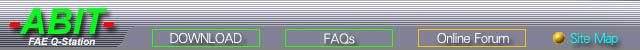
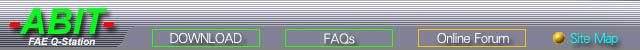





 UBBFriend: Email this page to someone!
UBBFriend: Email this page to someone!