Mmmm..don't know what to think about this. Hope someone can help me out.I did run the backup utility in Windows XP, System State with Verify On, got a backup failed,viewed the report, saw couple of files that did not verify.
Started again and again, every time same result, backup failed, verify errors.
Could be the result of memory problems I thought.
After a lot of trial and error I discovered this regarding the RIMM modules slots filling:
A1-RIMM 128
B1-RIMM 128
A2-crimm
B2-crimm
-----------Result: verify errors (every time, Kingston or Samsung)
A1-crimm
B1-crimm
A2-RIMM 128
B2-RIMM 128
-----------Result: NO verify errors! (not a single time, Kingston or Samsung!)
A1-RIMM 128
B1-RIMM 128
A2-RIMM 64
B2-RIMM 64
-----------(all filled) Result: NO verify errors! (not a single time!)
Used different brands, Kingston and Samsung. Cleaned up the memory slots
With ONLY memory modules in A1/B1 I get copy erors over and over again with NTBackup.
NOT filling A2/B2 with RIMM's leads to errors.
Now, what is going on here? Do I have a bad board? Is this normal behaviour for the TH7-II Raid?
Can I experience instability in the future or do I not have to worry?
Thanx for an answer or reaction to my post!
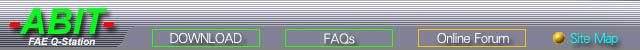
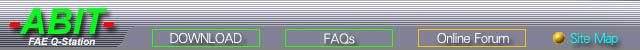





 UBBFriend: Email this page to someone!
UBBFriend: Email this page to someone!