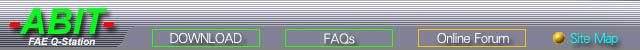
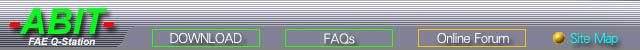 |

|
 
my profile | register | search | faq | forum home |
 
|
|
 UBBFriend: Email this page to someone! UBBFriend: Email this page to someone!
|
| ||||||||||||||||||||||||||||||||||||||
| All times are (GMT +08:00) Taipei |
|
Powered by Infopop Corporation
Ultimate Bulletin BoardTM 6.04e
Copyright 2000. ABIT Computer.